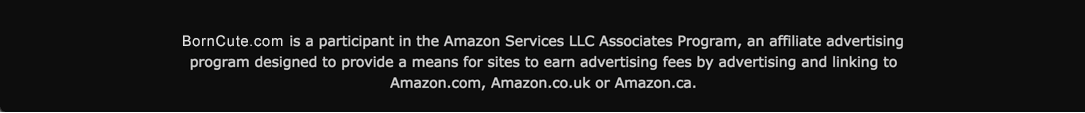How to Keep Your Kids Safe on the Internet

Many parents are becoming all the more concerned about the growing statistics of internet-related kids’ safety issues. One out of 3 kids has been bullied in cyberspace, particularly on social media network platforms. One out of 4 kids would have already been exposed to internet porn by the time they reach the age of 12 years old. In 2016 alone tens of thousands of children sought counseling sessions from child-help organizations because of a variety of online issues. While we always teach our kids to share what we have with others, doing so in cyberspace may need more of our guidance especially in the establishment of new boundaries that are specific to the internet. Here are some ways in which you can keep your kids safe on the internet.

Get Involved
One of the most important things that we can do as parents safeguarding our kids while they are in cyberspace is to become actively involved in what they are doing. This is not to say that we should intrude into the things that they are browsing. Just think of it this way. If we bring our kids to the playground we naturally would like to know if the surroundings are safe and if the different children’s playground equipment and gadgets are safe to use. We can observe the same thing in the internet “environment” of our children. Of course, it would really be foolhardy to check every website that our child will be visiting. This is where placement of your internet-connected computer comes in. As much as possible, you need to put this in a central location so that it’s a lot easier to check in once in a while. Some parents who may have several computers at home connect only one or two units to the internet with the rest exclusively for office and school work only. This way they can keep tabs into the internet activities of their children a lot more efficiently. The point is for you to know the online behavior of your child including the sites that he or she frequently visits so you will know what to forward as some of the basic ground rules.
Lay Down some Ground Rules
It is always critical to set some basic rules for your kids to follow every time he or she sits in front of the computer and begins surfing the web. Just like playing video games, you may have to agree on a set schedule with your child, specifically determining the amount of time he or she can spend browsing, surfing, or even chatting with friends online. The important thing to remember is to reiterate that these are rules that have corresponding consequences in the event that they feel like breaking them. You will have to be very clear about these rules as well as the consequences for failing to observe such rules. A good example which many parents today observe is to agree to a certain length of time, say 1 hour, for kids to surf the web and perform a variety of online activities but only on their designated days. For instance, your older child can go online on Mondays and Wednesdays while your younger child’s schedule is every Tuesday and Thursday. The length of time is not the only thing that you can establish rules with. You can also set the rules on what websites they can open and surf and what sites they are not supposed to log into. Again, be clear about the specifics of your rules as well as their corresponding punishments in case these rules are broken. Just make sure that you are prepared to enforce those rules as well as the punishments if it ever comes down to it; otherwise, your kids will simply not believe you. Moreover, you are essentially telling them that rules are meant to be broken and the punishments are only there as a deterrent but never really enforced. You are technically sending them the wrong message.
Teach Kids about the Basics of Online Privacy Especially on Social Media
Proponents of safe online practices have a dictum that everyone – adults and children alike – have to understand. If there is something that you don’t want to share or do on a personal, face-to-face basis, then there really is no point doing it or sharing it online. For example, if you think you will not have the courage to show your pictures to someone on a face-to-face basis, then this is often a sign that you should not also post the same pictures online. We need to help our children understand that if, on a personal level we don’t want to do something, then we should not do it even online. The sad fact is that a lot of people rant on social media and post other things which they would not otherwise do if it were in the real physical world. These people look at social media as a virtual world where they can do everything and anything that they like. They can curse people when, in reality, they are as meek as a lamb. They can post obscenities and profanities simply because they know that they are safe from physical harm, protected by their virtual world. Most cyber bullies think this way. They take to the internet what they would, otherwise not be able to do in real life.
While kids may not fully comprehend the need for maintaining privacy online and the consequences of revealing or sharing personal information, it is still imperative that we teach our children to observe the following.
- They should never give any personal information online without your expressed permission. This can include their name, postal address, email address, contact numbers, name of school, passwords, or even their pictures. With cyber bullying affecting 1 in 3 children, this is the least you can do.
- They should never open any form of communication, be it emails or enticing links or advertisements on social media platforms as well as search engines, especially from people or organizations they do not know. You can also teach them how to spot an advertisement or communication from a non-kid-safe organization or website so they will know not to click on these links.
- They should never respond to messages, posts, articles, or blogs that are hurtful or disturbing. Some people are simply trolling the internet to sow discord by upsetting others or starting arguments that can cause other people to react. Most of these are below-the-belt rants that you should teach your child to simply ignore.
- They should also not agree to meet individuals they meet online in person even if they claim that it will be a get together of sorts.

Teach Your Child How to Respond to Cyber Bullying
If your child feels being bullied online, they should never respond or react to the messages posted by the cyber bully. Moreover, teach your child to save the messages for more appropriate action. If the nature of the bullying is non-threatening, you can report these to school authorities. However, if it already involves threats, then law enforcement agencies are the ones you need to work with. It is equally important to become the go-to for your child. Emphasize and make your child feel that you will not be judgmental when he or she approaches you about something that is making him or her uncomfortable or uneasy online. Many children who are cyber bullied often suffer in silence because they feel that their parents are not protecting them enough and that the reason for their being bullied online is their fault. Our role is to protect our kids and we can do this by giving them the assurance that we are supportive of them every step of the way.
Subscribe to ISPs with Parental Controls
Sometimes you don’t really need to purchase high end security software to keep your child safe from internet safety issues. Reputable Internet Service Providers such as America Online, EarthLink, SBC Yahoo!, and MSN, among others can be depended on to provide you with exceptional parental controls. These can help parents limit their kids’ access to certain websites as well as communication features like chat, instant messaging, and emails. Depending on the ISP you can put limitations on these features by the category of the content, age, and even time as well as other choices. Experts say that if one’s ISP does not provide such parental controls, then you can purchase a separate application just for this purpose alone.
Institute In-Browser Parental Controls
Before buying a dedicated security software, you may also want to look into the inherent parental control settings of the browser that you are using. For instance, Google Chrome has a “Supervised Users” feature that allows parents to see the different websites that their kids have visited, block a variety of websites, activate the SafeSearch feature of Chrome, and prevent kids from installing programs, applications, and/or extensions. Parents can also prevent the switching of the Google Chrome Supervised Profile to an unsupervised one. There are also Chrome extensions like Nanny for Google Chrome and tinyFilter. Mozilla’s Firefox, on the other hand provides the capability to block, unblock, and filter websites that may contain materials that are inappropriate or offensive for kids. It achieves this by automatically setting the computer to Prefer: Safe Mode if the correct parental controls were already set on the computer. In addition to the parental controls of Firefox, you can also download a variety of web filtering extensions to extend your Firefox’s content blocking capabilities such as BlockSite and FoxFilter. For those who still use Internet Explorer as their browser, it also comes with a parental control feature known as the Content Advisor. This filters language, violence, nudity, and sex on a scale of 1 to 4. You can also set approved sites. Other browsers like Safari and Opera have their own versions of parental controls so it is always best to learn more about the platform you are currently using.
Focus on Kid-Friendly Websites
Setting up parental controls on your web browser is one thing. Identifying the websites that need to be blocked, filtered, or allowed access to is part of the equation. As a rule of thumb, only websites that are categorized or are listed as kid-safe should be granted full access by kids as young as 4 years old. These websites must have all of their content classified as child-safe, otherwise we are exposing our kids to some bad elements. Examples of kid-friendly websites include the Yahooligans, the Dot Kids domain of the US Government, the Ask Jeeves for Kids, and the Great Web Sites for Kids by the American Library Association, just to name a few. What’s important is to discuss with your kids the importance of logging only into these types of websites.
Use Appropriate Programs
Technologies are not really fail-safe. Nevertheless, they can provide additional layer of protection for the surfing and online activities of our children. There is a variety of software or programs that are specifically designed to make online activities a lot safer for kids. Unfortunately, these applications are not free. However, many do provide a free trial period so you can evaluate for yourself the effectiveness of such applications before you purchase a full version. Many of these programs have very specialized parental controls that you can only imagine. Some technologies are devices that help block internet access, quite literally. These devices can also serve as watchdogs so kids will not be breaking the rules on internet usage. There are also applications that, instead of filtering and blocking out the bad, it only allows access to what’s good for kids. Instead of having a blacklist of websites, they provide a whitelist. You will just have to do your homework to find out what technology is best suited to help you protect your kid on the internet.
The internet has revolutionized the way we obtain and share information. Sadly, it has also spawned several security issues that threaten the optimum growth and development of our children. It is thus imperative that we take it upon ourselves to learn how to keep our kids safe on the internet.