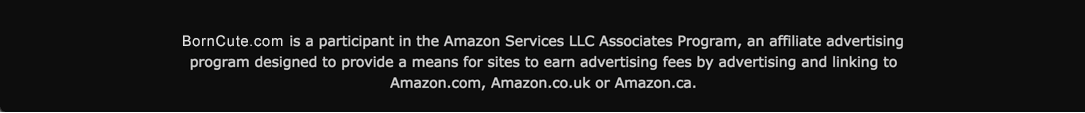MiBro by Really RAD Robots
We like
- Encourages children to use their imaginations
- Promotes group play and family play
- Comes with accessories that enhance the experience
- Easy to operate and comes already assembled
- You can spy and friends and play pranks
- Can be used to transport small objects around the house
We don’t like
- Batteries not included
How it works
The makers at Really Rad Robots created a mini-robot that becomes your best friend. Named MiBro because he’s your “bro”, this robot can dance, make sounds, play soccer, and even spy on your friends and family. He stands only a few inches tall, but the amount of fun you can have with this robot is huge. He runs on batteries and with his wireless remote, you can talk and listen through MiBro from anywhere in the house. He can run obstacle courses and carry a tray as you get him to soar around the house getting things done. Whether you are playing by yourself or with a group of friends, MiBro is a fun little guy to have around who makes playing fun.
The Remote Control
The most important tool to getting MiBro to work is the remote control. Everything that MiBro does is done with the remote. The face of the remote has all of MiBro’s commands and controls how and where he moves.
Along the top of the remote control is a slide button that allows MiBro to play certain sounds. There is the wind function that allows MiBro to make gross body noises that make everyone laugh. There is the blaster gun setting that lets MiBro make the sound of a laser blaster, and the soccer ball setting has MiBro playing sounds that are typically found at sporting events like cheering fans and blowing whistles.
There is a second slide button along the top of the remote control that manipulates MiBro’s voice. The smiley face is the normal speaking voice, the robot face is a more robotic sounding voice, and the squished face is the high pitched voice. Depending on what setting you choose depends on how MiBro’s voice will sound when you are playing with him.
Underneath the first slide button are two white square buttons. The first has a music note on it, and that function gets MiBro to dance, and the second button has a speaker on it, and when that button is pressed the sound you have chosen from the slide button (the body noise, the gun blaster, or the soccer ball) will be played out of MiBro.
Underneath the second slide button are two other white square buttons and those buttons are a speaking and a listening button. One allows you to speak through MiBro in MiBro’s voice, while the listening button allows you to listen in on other people’s conversations.
The other remaining buttons on the remote control make MiBro move whether it’s forward and backward, side to side, or around in a circle.
On the face of the controller is the speaker that allows you to listen to sounds coming from MiBro and a microphone so that you can speak into the controller and have your voice come out of MiBro.
The remote control has an antenna that must be pointed at MiBro in order for him to receive the commands from the controller.
Along the top of the remote control is a slide button that allows MiBro to play certain sounds. There is the wind function that allows MiBro to make gross body noises that make everyone laugh. There is the blaster gun setting that lets MiBro make the sound of a laser blaster, and the soccer ball setting has MiBro playing sounds that are typically found at sporting events like cheering fans and blowing whistles.
There is a second slide button along the top of the remote control that manipulates MiBro’s voice. The smiley face is the normal speaking voice, the robot face is a more robotic sounding voice, and the squished face is the high pitched voice. Depending on what setting you choose depends on how MiBro’s voice will sound when you are playing with him.
Underneath the first slide button are two white square buttons. The first has a music note on it, and that function gets MiBro to dance, and the second button has a speaker on it, and when that button is pressed the sound you have chosen from the slide button (the body noise, the gun blaster, or the soccer ball) will be played out of MiBro.
Underneath the second slide button are two other white square buttons and those buttons are a speaking and a listening button. One allows you to speak through MiBro in MiBro’s voice, while the listening button allows you to listen in on other people’s conversations.
The other remaining buttons on the remote control make MiBro move whether it’s forward and backward, side to side, or around in a circle.
On the face of the controller is the speaker that allows you to listen to sounds coming from MiBro and a microphone so that you can speak into the controller and have your voice come out of MiBro.
The remote control has an antenna that must be pointed at MiBro in order for him to receive the commands from the controller.
Design
MiBro is basically a square robot that has two arms. His arms are moveable and can hold the accessories that come with the robot. On his body is his face that is a screen where his eyes change and make different expressions. He rolls around on two belts that are similar to the belt wheels on a tank.
On top of MiBro’s head is the microphone so that he can pick up other people’s conversations and a speaker where your voice can come out when you speak into the remote control.
The most important button on MiBro is right in the front underneath his face. That button puts him into spy mode where you can move him around the house without him making any noise so that you can successfully spy on other people.
On top of MiBro’s head is the microphone so that he can pick up other people’s conversations and a speaker where your voice can come out when you speak into the remote control.
The most important button on MiBro is right in the front underneath his face. That button puts him into spy mode where you can move him around the house without him making any noise so that you can successfully spy on other people.
The Channels
In order for the remote control to be synced perfectly to MiBro, you have to make sure that both the controller and MiBro are on the same channel. On the bottom of the remote control is a slide button. The button has three settings. When the button is in the middle then the controller is off. If you slide to the left that is channel one, if you slide to the right that is channel two.
On the back of MiBro is the same exact switch. The middle setting is off while channel one is to the left and channel two is to the right. Whatever channel MiBro is on should be the same channel that remote control is on and when they are synced, MiBro will come alive and start talking and moving.
On the back of MiBro is the same exact switch. The middle setting is off while channel one is to the left and channel two is to the right. Whatever channel MiBro is on should be the same channel that remote control is on and when they are synced, MiBro will come alive and start talking and moving.
Installing the Batteries
MiBro and the remote control run on six batteries in total. Batteries are not included with MiBro. You will need to provide your own batteries, so when purchasing MiBro, make sure that you also purchase the batteries. The remote control runs on three AAA batteries, and MiBro runs on three AA batteries.
To install the batteries in the remote control you have to unscrew the back of the remote to open the battery door. You will need a small Phillips head screwdriver similar to an eyeglass screwdriver.
The batteries for MiBro are installed the same way. Unscrew the battery door on the back of MiBro to install the batteries.
To install the batteries in the remote control you have to unscrew the back of the remote to open the battery door. You will need a small Phillips head screwdriver similar to an eyeglass screwdriver.
The batteries for MiBro are installed the same way. Unscrew the battery door on the back of MiBro to install the batteries.
The Accessories
MiBro comes with a few fun accessories that enhance his functions. The first accessory is a foam finger that reads Rad Robots on one side and #1 on the other side. The foam finger snaps into MiBro’s hand and goes along with the sports sounds that come out of him.
The other accessory is a laser blaster gun. When this accessory is placed into his hand, you can use the laser gun sound effect on your remote and it will sound like MiBro is blasting lasers as he rolls through the house.
The final accessory is the soccer ball and soccer net. Place the ball in front of MiBro and let him roll into the ball as he heads for the net. You can see how many goals MiBro can make in a certain amount of time while using the sports sound effect the entire time. The net has a double function because you can raise MiBro’s arms over his head and place the net in his hands over his head like a tray, and then MiBro becomes your own personal butler as he can carry snacks and toys around for you wherever you are going or bring snacks and toys to your family and friends and you won’t even have to get off the couch.
The other accessory is a laser blaster gun. When this accessory is placed into his hand, you can use the laser gun sound effect on your remote and it will sound like MiBro is blasting lasers as he rolls through the house.
The final accessory is the soccer ball and soccer net. Place the ball in front of MiBro and let him roll into the ball as he heads for the net. You can see how many goals MiBro can make in a certain amount of time while using the sports sound effect the entire time. The net has a double function because you can raise MiBro’s arms over his head and place the net in his hands over his head like a tray, and then MiBro becomes your own personal butler as he can carry snacks and toys around for you wherever you are going or bring snacks and toys to your family and friends and you won’t even have to get off the couch.
Pranking and Tricks
When MiBro goes into his spy function, you can roll him quietly into another room of the house without anyone noticing. When he is where you want him to be, you can press the ear function on the remote control and you can hear what other people are saying in another room. The microphone on the top of MiBro’s head will pick up the sound and transmit it through the speaker that is on the front of the remote control. You can spy on anyone’s conversation.
If you want to scare your family or friends, you can quietly roll MiBro into the next room and speak through the microphone on the remote control and your voice will carry through the speaker on MiBro’s head. Your voice will come through as MiBro’s voice, and by using the voice function on the remote, you can choose whether you want your voice to sound like MiBro’s normal voice, a more robotic voice, or a high pitched squealing voice.
If you want to scare your family or friends, you can quietly roll MiBro into the next room and speak through the microphone on the remote control and your voice will carry through the speaker on MiBro’s head. Your voice will come through as MiBro’s voice, and by using the voice function on the remote, you can choose whether you want your voice to sound like MiBro’s normal voice, a more robotic voice, or a high pitched squealing voice.
Group Play
MiBro is great for kids to play with together or the family to play with together. Groups can create obstacle courses for MiBro to travel through and race through. He can carry objects in his hands as he soars around the house bring items back and forth to each person as fast as he can through the course. MiBro is also a great toy to try together as you send messages to each other in other rooms and keep everyone interacting together and using their imaginations to create new and different scenarios for MiBro whether it’s having a dance party in his dancing mode or playing each other in soccer as MiBro scores goals with the soccer ball and soccer net.
Dance Mode
On the front of the remote control is the music note button. When this function is pressed, MiBro will start to play music and dance. He will roll forward and backward and move around in circles as the music plays. This is a great way to get your child up and active and moving as he or she plays with the robot. Since sitting and using the remote control can become a bit sedentary, the dance option gets your child up and moving while still playing with the robot. The dance function is also a great way to scare someone when MiBro is in spy mode as he will come to life without the other person knowing he is even in the room.
Parental Concerns
Some parents have had some concerns with MiBro in the realm of quality. While most parents and children have been satisfied with MiBro and what it offers, other parents have felt that the robot stopped working or did not perform well after a short period of time after purchase. It should be reminded that batteries are not included with toy, so you will have to place fresh batteries into the remote and the robot for him to move and work at his full potential. In the event that you place already used batteries or half charged batteries into MiBro, he may not work well or may stop working all together. To ensure he works at his best, install freshly purchased batteries into the remote and the robot.
Age Range
MiBro is recommended for children five-years-old and older. Children under five may not be too interested in MiBro’s functions or may not be able to successfully use the remote control. Over five-years-old, kids and adults can use their imaginations to make MiBro do their bidding.
Price
MiBro is a very affordable toy. The low price for this robot fits into the budget of any parent and it is a great toy to buy for the parent who wants to keep their child’s mind engaged and away from tablets and other screens. The low price offers so much in the way of using your imagination and interacting with other members of the family and friends. Kids will get the chance to build social skills and creativity through this toy. It should be considered by any parent who wants to buy an affordable toy that offers more than just simple entertainment.
Conclusion
MiBro is a great toy to have for your child and a great toy to have for creative adults. MiBro gets your child to think critically and creatively as he or she creates courses for MiBro to sail through or by thinking up activities for MiBro to perform. Your child can spy on other people and interact with others in a manner to make them laugh and create a bonding experience. Your child can also dance, play sports games, and futuristic space games with their robot. For the low price that the robot costs, it seems like a no brainer to purchase this toy so that your child can have hours of creative fun and learning. MiBro becomes a partner in fun for your child and helps them become more comfortable with technology and using technology that is disassociated from the normal digital entertainment of cell phones, tablets, and the television. MiBro is definitely a toy that parents should consider buying for their child when they want their child to think out of the box, have fun, build social skills, and establish a creative mind that will help them in school and beyond.