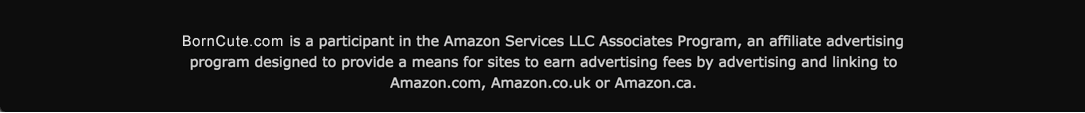Nintendo Labo Variety Kit
We like
Promotes hands-on building and creativity
Allows children to get creative and constantly create aspects of the game
The technology is of a high grade that is fascinating to play with
The kit is inexpensive
Introduces kids to music and making music
Promotes interactive play that allows kids to be social
The Switch is sold separately
The controllers are sold separately
How it works
The makers at Nintendo have created a toy that brings together several facets of a child’s creative development. Nintendo created Labo, which is basically five interactive toys in one. The set comes with several items that require children to not only use their skills at building toys, but also including digital entertainment as a means of successfully playing with the toys to their full potential. The variety kit allows your child to not only use their creative skills at building their own toy, but they also place their controllers and their game player into the toy, which also helps them bridge the gap between the tactile and digital worlds. Your child will be able to be technologically savvy while also being fully in control of their play experience. With a low price and several hours of interactive fun, the Nintendo Labo Variety Kit is a must have for any child who wants to be more than just entertained.
Design
The five games have their own directions and their own cardboard pieces. When you open the box, you will see that each group of cardboard pieces is color-coordinated to the specific toy that those pieces help to build. Follow the perforations and folds on the pieces and you can begin to construct that specific toy.
Once the cardboard pieces have been opened and constructed you can then place your Nintendo Switch and the controllers into that toy and select the game you want to play that goes along with that cardboard construction. The kit also comes with other accessories and items that can be added to the toy and used to enhance the play experience.
The Toys
The Toy Con RC Car
On the Switch screen you can open up the controller to access the camera that is in the remote control and you can see what the RC Car can see as it moves around. The camera even has night vision, so if you were to turn off the lights in the room, you can still see what the camera sees with the night vision technology.
When the camera hones in on a certain object, you can put the car on autopilot and the car will move on its own towards that target.
If you have two sets of remote controls, you can then race another toy by using the same Nintendo Switch as a double remote control to make both cars move.
You can create obstacle courses and paths for your remote control car to go through as it moves towards a certain target. There are also bonus parts that can be attached to the car to make it unique looking to your desired theme and the extra parts can be used to move other objects or targets as the car moves along.
The Fishing Rod
When you build the fishing rod, you will place both remote controls in to the rod, and use the Switch as your body of water. One remote control is the crank for the rod, and the second remote control will be the handle of the rod that you hold. Take the fishing line and connect it to the Switch that you can place in a holder that rests in front of you. Once the fishing line is connected it will show up on the screen in the body of water. Once you start cranking the reel, the line will descend into the body of water and you can begin to fish. If you move the fishing pole from side to side the line will move on the screen in the water, but once the rod starts to vibrate, that means that you have a fish on the line, and you can start cranking the reel to bring the fish in. Once the fish is caught, you can then add it to your aquarium where you will be able to see all the fish you catch as you continue to fish. Sometimes, a bigger fish will come along and eat a smaller fish that is on your line, so make sure you are fast enough to get the fish on your line and out of the water. Visit aquarium mode at anytime to see all the fish that have been brought in on your line.
The House
When you build the house for the Switch to be placed into, you also build a few other “blocks” that can be inserted into the house for more fun. When you put the blocks into the sides of the house or into the bottom of the screen, objects will appear. There are several blocks. One is a button block, there is a crank block, a cable block, and a key block. When the button block is in a light switch appear. The key block turns on a faucet that fills the room with water, and when you place a crank into the side of the screen, you can move a carousel that is in the house and it will rotate around as you crank. If you place two blocks into either side of the screen then the entire room changes. Anything that appears in the house the creature can play with and use as he runs around the room in the house. This game is a great way to get super creative as you have the ability to recreate the environment of the creature and get him to do a bunch of fun things. Each block represents a new challenge for your creature that will give you hours of entertainment.