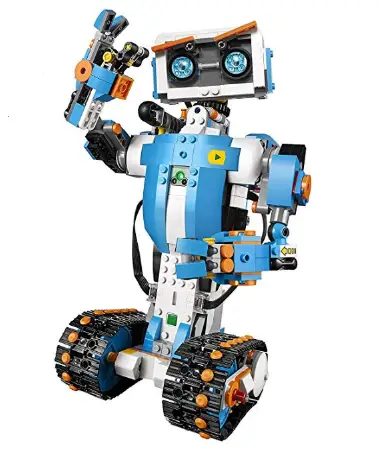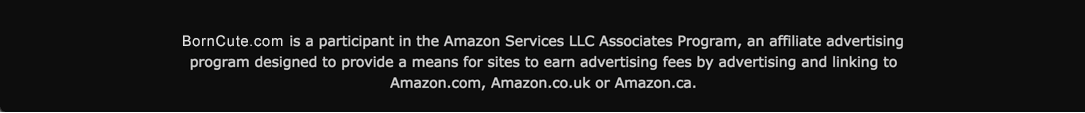LEGO Boost Toolbox Review: Fun Coding Kit for Kids
We like
Exceptionally good value
A nice choice of robots
Easy to use
Educational
A trusted product, with a history of quality
High quality
Durability
Great features
Great functions
You will need to also have an iPad or an Android based tablet.
How it works
Lego has been a way of life for generations of children who have enjoyed expressing creativity through building toys with the bricks and a huge assortment of accessories. The Lego Boost Toolbox is the next generation for Lego. Firstly children get to build using the latest line of Lego bricks and materials. This is the advanced generation from Lego, a toolbox for creating Robots, for young children who love constructing toys while learning how to code smart functional toys, perfect for children 7 years upwards.
Children will need to download an app which is free, the Lego Boost is an app which offers easy to follow step by step guidance, this is when children start learning methods for programming amazing robots. The instructions will show children how to build and program a robot called Vernie, a good range of movement, he can dance and talk.
Children can put together and learn how to program the multi Tooled Rover – 4, a versatile Robot sporting 4 different types of tools, they can try out the Guitar-400 which has sound effects and a pitch blender.
For children who love pets, they get a Cat called Frankie, which shows a range of moods, likes to purr and play and is interestingly interactive. The Creative Toolbox also has a production line which is automated and produces Lego models in miniature.
The APP has intuitive functionality via an interface with a coding – a very child-friendly interface which has icon features. Children can program a nice range of actions while learning about loops and variables while acquiring STEM-Skills and use creative problem-solving in a huge range of possibilities for play. This Toolkit offers the ever-popular Lego features for constructing toys while introducing children into a learner-friendly method for learning to program.
Social
The kit has 847 pieces and accessories which can be used to build 5 amazing interactive toys and each model is multi-functional. This latest product from Lego is proving itself as very popular among children between the ages 7 up to 12 years old. Lot’s of fun while also introducing children to science in terms of beginner programming, the completed toy Robots also incorporate sensors for tilt and distance and these are great examples of additional tech available for children to construct into the toys.
Children will marvel at the impressive stature of Vernie after they have built this Robot, it stands at an impressive 27 cm ( 10 inches) The other creations which children can put together are equally impressive.
The cat Frankie is a play friendly height for children at 17cm ( 6 inches) height. MTR4 comes out of final build at 12cm high ( 5 inches) – 23cm ( 9 inches) long. Auto-builder stably stands at an exciting 27cm (10 inches). All the toys height dimensions are accurately balanced by appropriate width and length. It is clear that the size of the toys, the functionality of the toys and the positive enjoyable levels for playful interaction are the results of careful research and thoughtful design to hit the mark for products which work for children.
An equally clear result of careful product research which determined the release of the Boost kit onto the market are the additional features provided with the kit. A durable efficient motor which can also function as a dial operated control panel is included, this panel is just one of the ingenious tools for further tech style interaction for children.
A light-IR sensor and a Move Hub bring in more interactive functional features, in the form of a large-sized gray and white brick holding 2 built-in motors which operate as a central-processioning hub for the amazing Robot. Bluetooth connects to the Hub and transfers the programming hub which passes on the transmission via two durable wires and enables the hub to operate in context with the functions wanted. Parents will be impressed to see children controlling and interacting with a functional fork-lift ( MIR4).
Some of us parents are not current day tech-minded and will be highly impressed when their child constructs a min car production line which has auto-build features-functionality. Lego state that they believe the first building project children will go for is to build their own Robot ( Vernie), a highly functional toy and its features are that it can playfully interact with an impressive range of functions. Children will also get a play-mat which they can use for particular play activities and an attractive Wall Poster featuring LEGO Boost.
Educational
There are not many children's toys which offer such clear educational value, introducing the ability to do coding for children.
Children will need access to an Android operated tablet or an iPad so that they can download the boost APP and keep it running each time playing/interacting with the Robot. Processing along with programming operates via the mobile-device and sound effects come through this, hear the Robot talk, music and additional sound effects.
The APP rewards discovery while encouraging learning, the learning process for children shows tangible rewards. The lessons walk children through a child-friendly learning process, icons will show how the Robots head can be at different angles and children can drag these icons into the program to see how this controls the motivation and moving angles of the head. The Boost system teaches children via animations to know which blocks are needed to complete building challenges and encourages children into experimenting with more blocks to see what the results produce.
The programs have various methods to start interactive play, place any object in front of the Robots Infrared eye sensors, shake the Robots hand or simply hit a play button to start the fun and actions. To launch programs this means starting through interactive playing or a tap with the finger on the play (condition) button and run programs simultaneously together.
The Boost-APP interface is smart and child-friendly and achieves the aims of learning, the balance for children for learning via fun, depth, and clear simplicity can very quickly be understood and followed by young children. Logic-coding, problem-solving abilities combined with encouraging creative skills while children have fun is a very good method for introducing educational benefits through playing.
Children will see and interact with a Robot toy which has highly intricate gear-systems, the head motions of the Robot are incredibly impressive. Interestingly, the APP offers instruction via a fun format while introducing a broad choice of capabilities, the method for learning puts the child into a process of unlocking-capabilities while going through a comfortable learning process.
For current generations of young children, it is important to learn to code and this is done via play and fun and Lego Boost is up there as a top toy for learning and the learning enables the building of five different types of Robot systems while using a highly entertaining tech-friendly APP.
Entertainment Value
When the programming is in function, blocks will light up during execution and allows a child to be fully aware of what's happening. A child can remove, change or add blocks while the programs continue to execute, this would be a function appreciated by programming tools used by adults. The staged challenges guide and teach children to create functions, children can go for creativity, they can use the mode in Coding Canvas. Children can work/play via the red-toolbox which allows them to write their own custom programs.
When competing for new challenges which offer new functions, your Coding-Canvas-Toolbox will fill up with more code-blocks which children can use. This opens up more learning and creative opportunities.
Materials & Functions
Ease of Use
The Boost Toolbox offers grasping creativity while ensuring full ease of use for children. The block-based programming language is not word-based, even children who have not yet mastered reading can read and follow the animated instructions. The instructions are animated to present a room in which the Robots are settled in different parts of the room. Children simply tap on a Robot image, they child is then walked through a set-off easy to follow activities which allow a child to start with the basics for each building project while also learning to do the coding.
The learning levels start as simple which when completed allows entry to the next more challenging level and ensures that learning and success are achievable. Children will recognize the levels work similar to a video game, achieve a level to go on to the next level. This means children will not get confused or frustrated because they will not encounter a challenging level until they are ready.
Ease of use in this product means that once a child has to download the APP there first learning process will be to build a buggy, this is training/teaching a child. The learning process is a warm-up to prepare a child, basics such as putting on the wheels, programming the buggy to move and fitting on a rear fan. While building the buggy a child is introduced to the achievement levels system/process in three stages. When the buggy is built the opportunity to build 5 Robots by passing through the different levels becomes active.
Price Range
Bottom Line
This is a wonderful investment by parents for children, they get a gift that stimulates creativity, offers relevant technology training in a form that children can follow and gives so many choices for enjoyment and fun. This is a gift which occupies children in fun play while blending in positive learning skills which are relevant to the world in which our children are growing up in.