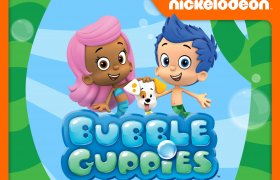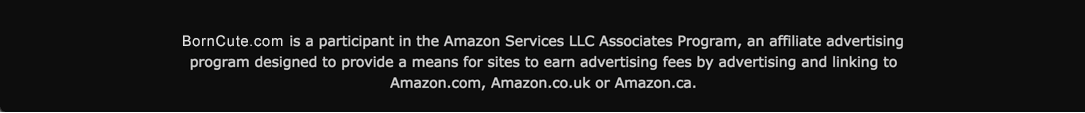Keeping your Children Safe Online

Like it or not, the internet is part of your child’s world. No longer just a search engine tool, the online world integrates our daily lives. From games on our devices to streaming our favorite tv shows. The internet opens and expands our world supplying on-demand information in a fraction of a second. It puts us into contact with the other side of the globe and allows us to download and purchase just about anything. But like anything, there is a dark side, an underbelly of the cyber world. With just one click, our kids can venture down that rabbit hole and be exposed to things we as adults don’t even want to see. Much like the real world, we have to allow them to explore while still protecting them from dangers. We’ve come up with a list of ways to do just that.
Be Aware and Get involved
Just like surveying a toy your child is about to play with, you should treat a website or online game the same way. What is this teaching my child? What potential risks are there and how do I avoid them? Younger children should be watched over closely when using the internet, while older kids might just need you to be in the same room while they surf.
Set Ground Rules
Decide how much you’re comfortable with your children being online. Maybe you assign special days and times screen time is allowed. You can create a chart or a contract to keep next to the computer with a list of approved sites. Anything outside of the listed sites needs to be approved by a parent or guardian. Certain software systems can be installed to help enforce these rules. Look for a system that includes a screen time timer. As with anything, consistency is the key to success!
Be Private
Teach your children about protecting their privacy online. Tell them to never give their name, address, birthday, email, school, or picture without your permission. Encourage your children to read the fine print before they check the “agree” box. Although it’s not entirely realistic to read each and every Terms of Service contract, it’s a good reminder for kids to be aware of what they’re agreeing to before they start using an app, website or device. Tell them to avoid opening mail or messages from strangers, it may contain a virus that can be harmful to the computer. Teach your child to recognize the “red flags” such as someone asking them personal questions like their age or address. This is a given to you, but under absolutely no circumstance should they meet with anyone they “meet” online.
Screen Names
Consider your child’s screen name as a first impression. Never use your child’s name, age or location in their screen name. Avoid anything sexy or offensive, which can attract the wrong kind of attention.
Location
Put your computer somewhere that is easily seen. If your child is on a mobile device, set up a designated computer area. This keeps it easy for you to watch over your child while they’re online.
 Safe space
Safe space
Encourage your child to come to you first if they see or hear something that makes them uncomfortable or confused. To keep her trust, try not to overreact or immediately restrict screen time. Keeping a level head and an open line of communication not only builds trust but keeps you up to date with your child’s inner world. They are more likely to tell you if something isn’t right when they know you will act fairly.
Get to know your ISP
Not everyone knows this, but your ISP (internet service provider) already has some basic and free parental controls that can limit children’s access to websites and communication features (e-mail, instant messaging, chat) by age, content categories, time, and other choices. Check these out before dishing out money on a full system.
Youtube alternatives
Youtube can turn unsafe in as little as one click. Instead, allow your child to explore these safe alternatives to the popular Youtube. PBS Kids VIdeo features quality, add free PBS shows for children. Nick Jr App is a kid-friendly streaming platform that hosts all your tot’s favorite Nick Jr shows on the go. NBC Learn is a curated news platform to help children clarify news, science, and tech. Music lover? Disney Music shows only your kid’s favorite Disney and tween-friendly music videos.
Install Software
There are so many different programs that can help you do your bidding and keep your family safe. They key to finding the right one is choosing one that will reflect your values. Think, about your primary goals. What is your child using to search the web? Are they using multiple devices? Most likely. Older children that use social media apps need a higher level of monitoring that only some systems can provide. These are all questions you’ll need to ask yourself when choosing the right system to protect your family.
Mobile Monitoring Software
Today, mostly all of our web browsing is done mobile – on our smartphones and tablets. Long gone are the days when only one software system could be installed on your PC. Nowadays, a modern system has to be able to track children on multiple devices, and parents need to monitor their use remotely. Not all of the software systems are equipped enough to track every application. If your child is using social media apps such as Snapchat, Whatsapp and Facebook, consider paying for a system where you can track incoming messages remotely.
Check your browser history
It’s so important to know where your child is going and what they’re looking at online – even if you have parental controls installed. Check your web browser history frequently to keep up on what they’re viewing. This can help you know if there are any holes or flaws in your parental control settings. See something they shouldn’t have? Knowing when a talk or an explanation needs to be had can help guide them through a confusing situation.
Simply staying vigilant and monitoring your child’s screen time can keep them safe and secure in today’s tech abundant world.