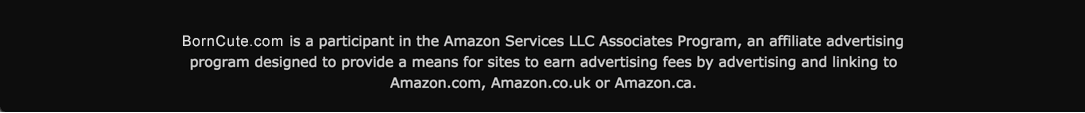Pokibot Bluetooth Robot
We like
Simple design is perfect for younger children
Voice activation allows you to record your voice and play it back
Sound activation allows you to operate Pokibot with a clap of your hands
LED face lights up when Pokibot is active
Pokibot makes real robot sounds and movements
Pokibot can move forward, backward, or in a circle
Batteries are not included
Pokibot tends to fall over when he is moving
How it works
Pokibot is a very simple introductory robot for your child. The robot is the most simple robot you can buy and it only has about six features that you can enjoy. It is not flashy nor does it come with any bells and whistles as it just performs simple functions to introduce your child to the world of robots and the world of hands-free play. On your smartphone, you can download an app for Pokibot so that you can get him to dance or interact with other Pokibots as you play.
You can record your voice and have Pokibot speak back to you in a robotic voice. Pokibot can dance, roll forwards or backward or spin as you control the bot with sounds and motions. For an extremely low price and the ability to buy more than one, the Pokibot robot is a nice toy to buy for the young child who wants to learn how to use robots and how to get them to work.
Design
On the top of Pokibot’s head is a record button. When you press record you can record your voice and the robot will store it in its memory. When you make a sound or a movement, the Pokibot will playback your voice in a robotic tone.
The face of Pokibot is an LED face that lights up when Pokibot is active and moving around. While the face is lit and Pokibot is moving, the robot will make several robotic sounds as if it is talking and the sounds are reminiscent of sounds that other robots make in popular space movies.
Pokibot comes in three colors. You can purchase the robot in white, purple, or teal. All the colors cost the same price, so you can choose whatever color suits you when you are purchasing Pokibot.
Batteries Not Included
To change the battery for Pokibot, all you have to do is unscrew the battery door that is located on the back of Pokibot next to the on and off switch. With a small Phillips head screwdriver, you can unscrew the door, place the battery inside, screw the door back on, and then switch the robot to “on” as Pokibot comes to life and can be played with immediately.
Sound Activation
Once that has been done, you can make several other claps and Pokibot will play back your recording in other robot tones and even your real voice. If clapping is something you want to shy away from, Pokibot will respond to any kind of sound or motion, so you can tap on the tabletop and Pokibot will still adhere to the command to play back your voice.
Motion
It should be remembered that Pokibot is the simplest form of robotic intelligence so there may be some bumps in the road for this little robot, but what your child can learn from the robot is essential for if they want to graduate to bigger and more complex robots in the future.
Durability
Portability
Age Range
Pokibot is the perfect starter for a child to introduce them to apps, robots, code, and other digital and electronic systems that they will eventually use in the future as their education and play needs become more advanced.
The App
When you download the app, the Pokibot will be connected to your phone through Bluetooth. Once the bot is synced, you can then press four buttons that appear on the screen. Buttons one through three are buttons that allow Pokibot to interact with other Pokibot robots. For the low price of the robot, you can easily purchase more than one robot so that you can have them play with each other.
When more than one robot is present in the play area, when you press the buttons labeled one, two, or three, the robots will have some sort of interaction with each other that will allow your child to experience robots working together and playing together. The robots will talk to each other and move around each other or move into each other as they interact.
There is a fourth button on the app and that button is labeled “dance party”. When that button is pushed, the robots will begin to play music and dance around each other as if they are at a dance party. This allows your child to then get in on the fun and they can dance around with the Pokibots as they play with each other. The app is super simple and easy for any child to open and use as they learn about robots and giving robots commands.
Group Play
Because Pokibot is designed for the younger child, kids who are just learning how to play with others will be able to learn how to play fair, how to play well, and how to share their toys with other kids. Playing with Pokibot with other children is also a group learning experience as the children will work together to learn how to use the app, speak into Pokibot, and create fun scenarios for Pokibot to go through. It’s the simplicity of the robot that makes it so much fun for younger kids.
Not only will children also get to play with each other, but Pokibot also allows parents and children to play together as well. Parents can spend quality time with their children teaching them how to operate Pokibot and all of its functions so that they can create fun stories together. What the child learns can also be passed on to their friends and children will have a better time playing and engaging with kids their own age.
Price
Since Pokibot is designed and geared towards a younger child, if your child gets bored of the robot after a short period of time and wants to graduate to a more complex robot, you will have totally gotten your money’s worth with Pokibot. The price is right on target for a robot that is small, simple, and basically a gateway toy to bigger and better toys and bigger and better learning. Pokibot is a great addition to your child’s toy collection and can easily be passed on to younger children when they are ready for a toy like Pokibot.
Conclusion
Your child may easily grow out of Pokibot fast, but with its hassle-free packaging and small-enough-to-fit-in-your-pocket design, your child can enjoy Pokibot anywhere and be able to play with other kids or adults as they make Pokibot spin, roll, speak, and dance. Pokibot is a great addition to your child’s toy collection and should be considered by all parents who want to give their child a simple toy that does a lot.