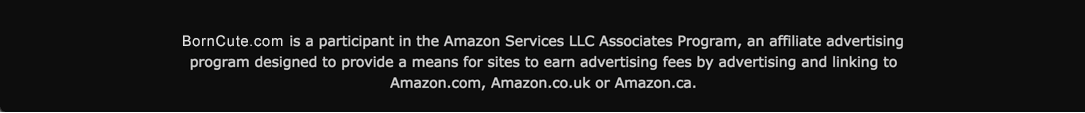When Should we Introduce Our Kids to Social Media

Parents probably are wondering about this question on a daily basis. Some parents don’t realize that they are introducing their toddlers to social media just to keep them from becoming bored or acting out if they are visiting relatives or driving long distances. Parents just hand their 2-year-old their phone and find their favorite character and from there you have mini geniuses that are operating your phone better than you do. You might have a 7-year old that asks when he or she can have a cell phone because all their friends do. This is something you have to think about. Kids want an elaborate phone so they can talk, text and play games and fit in with their peers. A simple phone just isn’t good enough anymore. This is a subject that parents have to agree on together as far as when the correct age is to introduce your children to social media.
Set limits on what your kid should view
Social media isn’t really a bad thing, however, parents have to set limits on what their kids should view and what they can’t view. This is probably the time parents start becoming stressed because they know some people aren’t who they portray themselves to be when it comes to social media. Many predators lurk online looking for victims so parents have to be smart about their choices.
Limit who they talk to when they set up and account on social media
Parents should first decide how valuable the site your child is on truly is at their age. If your child is interested in Facebook because they live far away from their grandparents and relatives, then you might want to let them talk to their grandparents online. Parents can limit who they talk to when they set up an account and also use Facetime or messenger so your child and their relatives can interact in person. This is a good way for their grandparents or other aunts and uncles to stay involved, watch their accomplishments and by using safe guidance, this won’t really hurt your child. Parents just have to remember that anything they do is to set your child up for successes and not failures.
Set rules and tell them if they break the rules, there are consequences
There should be rules and parents should sit down with their children and write out what you expect. You don’t want to just hand your child a device and say here you go, but if they need the computer for schoolwork or want to talk to grandma for a while, there’s no harm in that. Just tell them they can have an hour a day unless they have homework. This is a good way to start. Prepare your child and tell them if they break the rules, there are consequences and set the rules accordingly to your beliefs and values and family dynamics. You can also tell your child that you have access to any password they use so you can make sure they are doing the right thing on social media and not involved in some dark enterprises.
TeenSafe (app that help parents monitor what their child is doing)
There are also websites that help parents monitor what their child is doing on the web. One of the sites is Teenology.com. This website shares some information about the importance of digital safety for teenagers. A good product that was created by Teenology is called TeenSafe. TeenSafe might what parents are looking for to watch what their teen is up to on the internet. This app lets parents look over their kids and how they are living their digital lives on the family computer.
Age Restriction Apps
Another thing to think about is most of these apps don’t allow kids to use them until they are 13 years old. This is only to protect children from companies that try to collect information about you. Parents know that as soon as they google something and show interest in a product, digital marketing has got you and ads start streaming along the bottom of almost every site you are on. This also happens to children as well, so apps like to restrict kids under age 13 from using them.
 By age 13, your child is a teenager and has a bit more common sense about the world and current events. They also know what you expect out of them and what is appropriate and not appropriate in your household. Kids this age also want a little more control over their lives because they feel they aren’t a kid anymore. When your child asks you if they can join a social network, it’s time to talk about the pros and cons and tell them you will think about it after you have checked out the site. If you feel this site is for older children age 16 and up, then look for a site that is more age-appropriate and suggest this to your child. Talk to your child’s friends parents as well about the sites they want to join and maybe you can work together to stop them for a while from showing interest until they are older. Some sites just are not appropriate for 13-year-olds yet.
By age 13, your child is a teenager and has a bit more common sense about the world and current events. They also know what you expect out of them and what is appropriate and not appropriate in your household. Kids this age also want a little more control over their lives because they feel they aren’t a kid anymore. When your child asks you if they can join a social network, it’s time to talk about the pros and cons and tell them you will think about it after you have checked out the site. If you feel this site is for older children age 16 and up, then look for a site that is more age-appropriate and suggest this to your child. Talk to your child’s friends parents as well about the sites they want to join and maybe you can work together to stop them for a while from showing interest until they are older. Some sites just are not appropriate for 13-year-olds yet.
When you do decide to let them join Snapchat or Facebook, use the privacy settings. They work pretty well if you set them to friends of friends only, but they are not 100% safe. Look at the privacy settings on your kid’s favorite sites and show your kids how to keep their information private. Look at these sites often because the policies change for privacy and you want to make sure your child is safe.
Teach your kid how to choose their words when posting something on social medias
Always remember to tell your kids that when they put something in writing for the world to see, they can’t take it back. Teach them how to choose their words because people watch what everyone posts on a site like Facebook and many have gotten in trouble for posting something inappropriate. Make sure you are friends with your child online or at least follow their posts so they are posting comments that aren’t harmful to others. Make sure you tell them never to put their address or information on any sites because this is how the wrong people can find out where you live.
Teach your kid to be respectful of others posts
Last but not least, inform your child to be respectful of others posts. Many people put their anger out there on social media because they feel they can hide behind a computer. They think that they won’t have to pay for their mistakes by posting angry comments about others. Help your child to understand that the internet is a global community and everyone should get along and respect each other. Your child should not be commenting on someone else’s negativity.