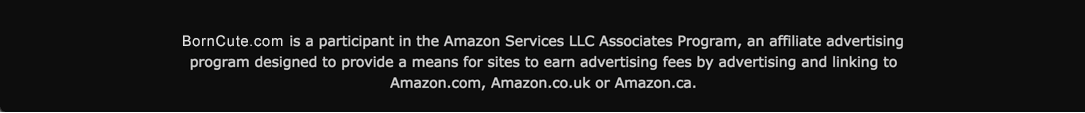Nintendo Switch Review
We like
Solid build
Easy to set up, use and switch between the three modes of play
You can play games in three modes: TV, tabletop and handheld
Bright and colorful screen
The Joy-Con grip does not charge the Joy-Cons
Expensive games to be purchased additionally
How it works
Who doesn’t like playing games? Microsoft and Sony with their powerful hardware have designed PS4, Xbox One or PC for different shooting, racing, and action games. So if you are a fan of PlayStation 4 or Xbox One you will definitely like the new gaming system of Nintendo. Nintendo decided to explore new and interesting concepts and take a new path in gaming so it designed a game system that is fully functional at home but on the go as well. So, from the first launch in March 2017, the Nintendo Switch has become a must-have console for playing great games and when we say playing we mean everywhere because Nintendo Switch has three play options: on TV, handheld and tabletop. The Switch is home to many games among which the most popular seems to be Super Mario Odyssey but you can always choose other among many fantastic titles. This Switch provides playing for multiplayer because it has two Joy-Cons thus making it a great option for family nights. So if you are still thinking about it read our review of Nintendo Switch – Gray Joy-Con to learn something more about the Switch.
What is it?
The Switch
The weight and thickness of the Switch add to the feeling of solid and sturdy construction. On the left and on the right side of the tablet there are metal rails for the Joy-Con controllers that you can easily slide in and make sure that they are attached after you hear a click (first digital and then mechanical click) or reverse the process i.e. slide out the controllers if you want to take them out by just pressing a button on the rear part of each of the Joy-Con.
The Switch has many features among which a vent at the top of the console to keep the system cool and does not make much noise, and a kickstand at the back of the console that is intended for standing or propping the Switch up for tabletop gaming. On the left top side of the Switch, there is a small power button and a button for volume and on the opposite side, there is a headphone jack and a card slot for SD cards for games. At the bottom of the console, there is a USB-C port that is used to connect it to the Dock and to charge it. The position of the USB-C point for charging makes it extremely difficult to charge the tablet while in tabletop mode. However, you can charge the Switch directly with the Nintendo Switch AC adapter or you can plug the adapter in the Switch Dock when the Switch is in it for charging the whole system or when using the Switch to play games on TV.
On the rear part beside the kickstand that we mentioned, there is a pair of speakers with surprisingly good quality of loudness. The weakest part of the Switch is definitely the kickstand because it does not offer stability and can make the console fall back because it is pretty thin and flimsy and when the console is propped up for tabletop gaming it allows only one viewing angle.
The Switch Dock
Joy-Cons
Both Joy-Cons have an analog stick, four face buttons, two shoulder buttons, plus left and right shoulder button, a pairing button and four indicator lights that are positioned in the attachment rail. However, the left and right Joy-Con are not completely the same and have some different features. The differences are in the buttons, for example, the left one has a minus button while the right one has a plus button. Both buttons have different functions, for example, the minus buttons are used to access the menu on the top and the plus button is used to pause games and access menu near the top.
The left Joy-Con has a capture button meaning that you can take screenshots. The right Joy-Con has a home button and possesses more advanced internal sensor together with an infrared camera and NFC chip reader for Amiibo. The wrist straps are plain plastic straps that are securing the Joy-Cons and placing the larger shoulder buttons over the little ones on the controller. The Joy-Cons are asymmetrical and some users consider that they are small in size and when used with the Joy-Con grip more difficult to control and manage.
Joy-Con Grip
Many ways to play
The switching from one mode to other is pretty simple. Once when you insert the Switch in the Switch Dock it automatically displays the games on the TV and when you remove the Switch from the dock it again automatically turns on the screen on the TV. The Joy-Cons can pair automatically when you slide them into the Switch and have a wireless connection to the system. When you use the Switch in the handheld mode together with the both Joy-Cons the width is 9.4 inches which is too big for a pocket but great size for a bag, for example.
Battery Life and Convenience
Everyone has to admit and give hi-five for the extremely easy portable mode of playing. It is incredible that you can just pick up the Switch and move to another room or go outside the home without interrupting the gaming experience. The flexibility of this system is really extraordinary.
Games Display and Audio
The Switch interface is simple but fast and the console turns on immediately. At the moment Switch works with headphones with a 3.5 jack which is not very practical when you play a game in a tabletop mode especially if you are in a loud surrounding. The volume and the sound is not an issue when you are playing in a quiet surrounding and on TV mode. Nintendo launched a number of games that go with the Switch but they are building their library and more and new exciting titles are to be added.