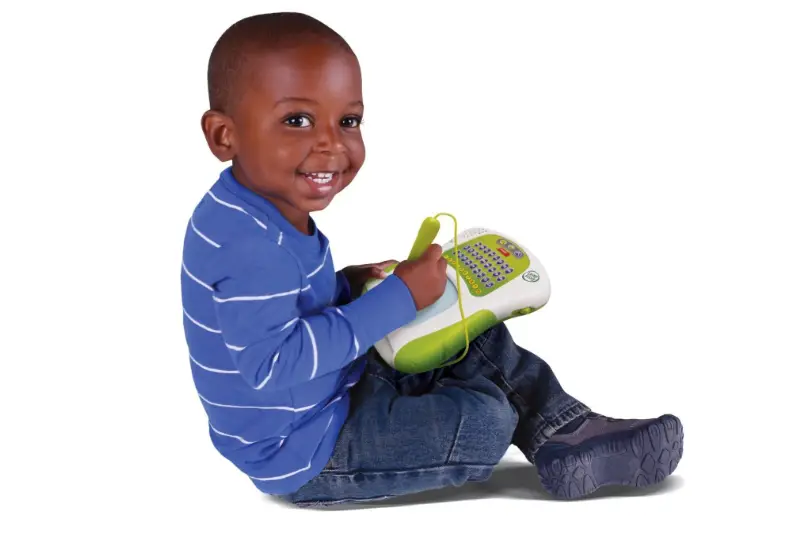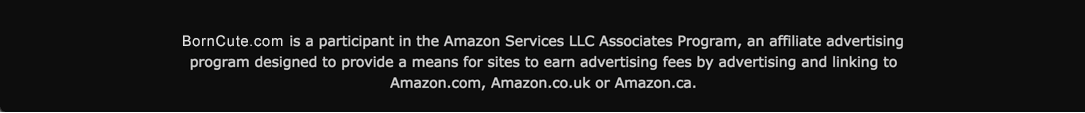How It Works
The LeapFrog Scribble and Write Tablet is a pint-sized tablet that is perfect for little hands. The tablet has a keyboard and writing area where children can experiment with learning numbers and letters and writing them. On the bottom of the tablet is a stylus that is also pint-sized so that toddlers’ small
hands can grip the pen and learn how to properly hold it while writing.
In scribble mode, kids are able to freely write and experiment with copying numbers and letters and learning how to hold the pen so they can build the dexterity to write numbers and letters effectively and correctly.
In guided mode, a voice will help your child learn how to write
stroke by stroke by beginning to write the letters and numbers on the screen and your child can trace over them. In the guided mode, the voice will also allow your child to sound out the letters in order for them to learn what letters make which sounds, and with numbers, they are able to clap and count out their numbers to learn them with fun.
The Screen
The screen of the LeapFrog Scribble and Write Tablet is the most important part of the tablet. The screen is where all the action happens. Along the top of the
tablet are three buttons. One button is for numbers, one is for lower case letters, and the last is for upper case letters. Depending on which button you press determines which lesson will be taught to your child and what figure will light up on the screen. After you choose which lesson you want to learn, you can then press the buttons on the keypad and that corresponding number or letter will appear on the screen and your child will then take the stylus and trace over the letter or number and learn how to properly write that particular figure. When your child gets it right, the voice will congratulate them on a job well done.
For children that are just beginning to learn how to write, the guided mode can also highlight the letter or number one stroke at a time so that your child can see the exact steps necessary to create that figure with their pen.
When your child has finished tracing and learning that particular number or letter there is a slide button underneath the screen. When you slide the button from left to right, the screen will
erase and then your child can write or draw another number or letter. What you write will remain on the screen until you erase the screen to start all over again. The writing can be erased mid lesson so that your child may start all over and correct any mistakes they made in learning to write the letter.
The Stylus
The Stylus is one of the most important aspects of the LeapFrog Scribble and Write Tablet because that is the first
step in how your child will learn how to write. First thing they need is a writing
utensil. The makers at LeapFrog took the stylus and placed it right in the middle of the tablet so that a left-handed and a right-handed child can pick up the stylus and use it. The stylus is also designed to be relatively small so that toddler-sized hands can easily pick up the stylus and hold it without dropping it or it being too heavy. The stylus is also triangular shaped so that children can learn how to properly hold a pen in their hands.
The first thing that children learn when learning how to hold a pencil is the tripod hold of using their thumb, middle, and index fingers to hold the pen in place. What LeapFrog has done for the stylus of the Scribble and Write Tablet is put finger grips around the top of the pen so that children know where to place their finger when they hold the stylus. The grips also allow a child to feel what a pen is supposed to feel like when it is comfortably resting in the fingers. Around the finger grips, there is a different textured surface from the rest of the pen so that the tactile learning of your child is enhanced as they use their touch sense to learn to hold an object in their hands. Once your child has the stylus comfortably in their hand, they will hopefully always hold the pen in that position so that they can clearly write their numbers and letters.
Scribble Mode
The first mode of the LeapFrog Scribble and Write Tablet is the scribble mode. In scribble mode, the tablet does more than just teach your child how to write. Scribble mode also gives your child the opportunity to build the coordination necessary to start writing. Instead of just teaching how to write, scribble mode gives your child the extra
space to explore writing and what it feels like to write.
While your child is scribbling, they will start to develop hand/eye coordination and be able to use their sense of sight to recognize the shapes they are drawing and the letters that appear on the tablet’s
keypad. Children will have the freedom to draw circles and shapes that are essentially the same strokes that will need to be made when writing. By having this time to freely discover their hand strength and learn how to move their hands to write, your child will have an easier time advancing to the next level of guided learning.
Guided Learning
In the guided learning mode, the voice of the LeapFrog Scribble and Write Tablet will talk to your child and walk them through writing
step by step. In this mode, the screen will interact with your child and light up with the shape of the letter or number chosen by your child. The letter will illuminate and your child will be able to trace over the letter and learn how to write that particular figure. When that is done, the tablet will sense whether or not your child wrote the letter correctly. If the letter was written correctly, then your child will get praised for a job well done if the letter was not written correctly, then your child will be given another chance to write the letter again until they get it right. When the letter is properly written, the voice of the tablet will also help your child sound out the letter and the sound it makes helping your child develop their aural skills as well. By hearing the letter, your child will then associate the letter with the sound and this skill will come in very handy when your child begins to learn how to read. They will already be ahead of the game by knowing the letter’s sounds.
If your child is having a tough time writing out the letters, the guided mode will illuminate the letter stroke by stroke. This method allows your child to see exactly how the letter should be written and how it feels to write the letter stroke by stroke. This is a slower approach to learning how to write, but it is still effective. Once every stroke has been illuminated, your child can then fully trace the letter or number until they write it the way it should be written.
When your child is learning how to write numbers, not only does the voice sound out the number for them, but they can play counting games as well so that your child can see how numbers progress as well as how they are written.
Parental Concerns
The main parental concern of the LeapFrog Scribble and Write Tablet is that the screen tends to malfunction. Several parents have had the experience that when they opened the tablet or after some use, the screen would go black or portions of it would no longer illuminate or change when the stylus wrote over it. It should be taken into consideration that your child must play with the tablet in such a manner as to not damage the screen as it appears to be highly sensitive. The better care taken with the tablet means that it will have a longer lifespan and your child will be able to learn more for a longer period of
time.
Batteries Included
The LeapFrog Scribble and Write Tablet works on three AA batteries, which are included when you buy the tablet. As with all toys that come with batteries, the demo batteries may not be fully charged since they were part of the toy while it was in the
box. It is always recommended that you have extra batteries on hand in case the batteries that arrive with the tablet are dead or not fully charged. It is also recommended that you should switch the batteries out immediately whether they are good or bad.
Price
The price of the LeapFrog Scribble and Write Tablet is quite reasonable considering the amount of learning and the amount of benefits that are gained from using the tablet. For a price that easily fits into the budget of any parent, your child will learn all they need to begin their learning of writing, reading, and speaking. The tablet will help your child hear letter sounds and repeat them, they will learn how to count and
write numbers, they will also learn how to then write those numbers and all of these skills are essential when starting school. LeapFrog gives all this learning to your child for a great price, so if you are in the toy store looking for a fun and effective and affordable toy for your child, look for the LeapFrog Scribble and Write Tablet.
Conclusion
The LeapFrog Scribble and Write Tablet does what most toys don’t do and that is entertain your child while teaching them the basic skills they need to get ahead of the learning curve and excel at school. The tablet helps guide your child on a multitude of levels from writing to reading to counting and to clearly speaking. The tablet is a fun way for your child to experiment with writing and then be taught the step by step strokes needed to create the figures themself. Coupled with a low price for all the benefits that the tablet offers, the LeapFrog Scribble and Write Tablet is a great buy for the parent who wants their child to learn and have fun. The tablet is also a great way for parents to sit with their child and help teach them along with the guide mode as well as bonding with them and becoming an active part in their child’s education. The LeapFrog Scribble and Write Tablet should be a part of any family’s toy collection as it more than just another item for your child to play with. It is also a teaching
tool that will benefit them in the long run.