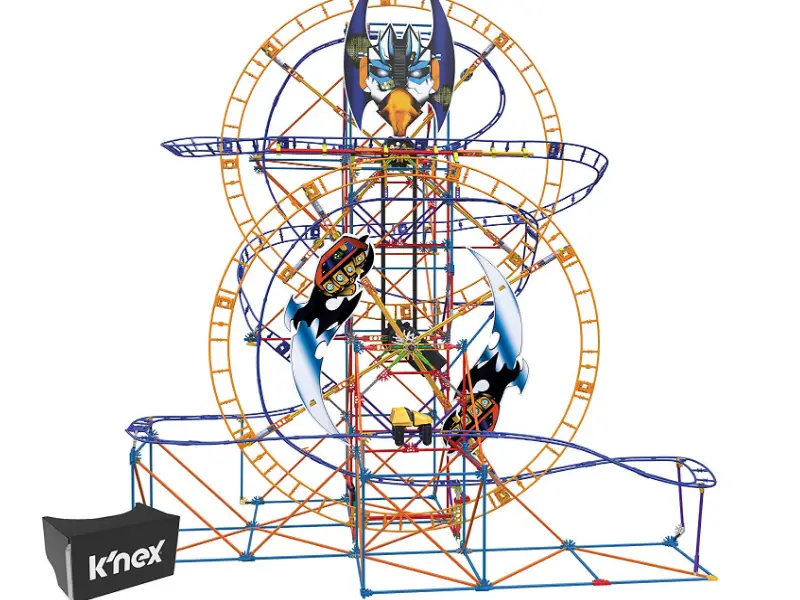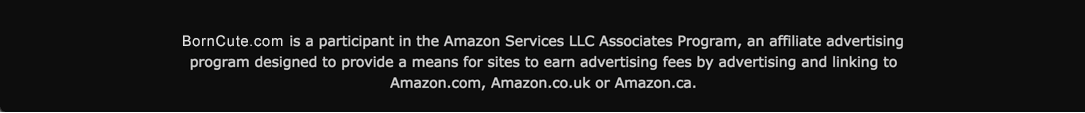Product description
This K'NEX Thrill Coaster with Ride It Application Building Set is an amazing
construction playset that contains 809 pieces that include tracks for the coaster, a car that will ride the roller coaster and some tech-robot graphics designs, a booklet of instructions, the free of charge application named Ride It! and VR-Viewer. The product dimensions are 21 x 3 x 14 inches and the item weight is 2 pounds. With so many pieces that need to be built this roller coaster is a real challenge to assemble and kids should be quite patient until the end of the completion of the entire project and would definitely need a helping hand with the assembly since it can get tiresome and repetitive at times. But once you finish the building of the roller coaster then the picture is complete on everyone's satisfaction. When completed it has 2.9 feet (88.3 cm) height. The toy requires 2AA batteries for the
motor which is included in the box but the batteries are not included. In order to insert the batteries in the compartment you will need a small head screwdriver. The pack includes instruction booklet and bonus built instructions which contain simple directions which are quite easy to follow and comprehend even for the youngsters.
Who is it for?
This product is recommended for kids aged 9+ and up to 14 years. So although younger siblings sometimes are eager to start assembling the
roller coaster together with their brothers or sisters, do not be surprised if they get bored very soon since the assembly even with the help of an adult may take a whole afternoon. So to build this project you will need quite patience. Thus it is understandable that kids’ interests can wane soon so for less than an hour expect that they would probably try to find some other activity. Therefore, adults should really get ready for a long project and free if not a whole day than definitely half an afternoon. When the assembly is completed it is definitely a whole new story and experience and this is when the game becomes awesome for kids. It is a
great engaging activity for the whole family and it’s great that is gender neutral toy.
Assembly
Lots of customers complain on the chaos that we assume is created by the huge number of pieces that need to be assembled and are placed in one enormous package of many elements needed to be assembled or better said sorted or re-organized. The best thing that you can do to find your way in the chaos of so many pieces and build the coaster in the simplest way is to organize all these
building elements into some appropriate order. This of course is time consuming and often boring and tiring activity for the kids. You will definitely need the building instructions for this building set. The instructions and booklet are acceptably well written and easy to understand. So before you start the assembly, make sure that you compare and order the parts in your set with the picture or list presented in the booklet. Few customers claim that there were some missing parts and if this is the case then this is the moment to call the manufacturer and all the contact information you need for this can be found on the back cover of the box, so make sure you do not throw the box away.
One thing about the instructions is that the pictures are clearly presented and large enough to be easily understood. The instructions are pretty long and detailed. What users sometimes can get confused by is the perspective and some angles so in order to avoid mistakes the best thing that you can do is to face your model in the same direction as the pictures shown in the booklet of instructions. It is very important to follow the directions and instructions closely because even a slightest error can cause a problem during rides so it would be more difficult to repair the mistake once everything is built and you have to rebuilt it again.
Each piece has its own shape and color, there are connectors, spacers, chain links to help the
coaster tracks and other pieces stay connected and fit tightly. You can slide the connectors and push tightly until you hear a “click”, which is quite simple but bearing in mind that we are talking about hundreds of pieces expect some pain in the fingers. Spacers are used when you need to add a space and you should be careful about the correct number of spacers according to the instructions and just make sure to attach the chain links in the same direction. Few of the building elements are with small sharp edges, and in order to click, fit or snap them together you should apply pressure on them, so when we talk about 809 pieces the pain in the fingers is quite understandable. One very good tip is to install the batteries into the motor before you put the roller coaster together. Otherwise, it will be again quite a challenge to do this afterwards.
The whole assembly process may take up to 6-7 hours so when you finally assemble the coaster and had previously inserted the batteries in the motor you can turn the roller coaster on. There are Bionic Mech
graphic panels that bring the roller coaster to life. The car is lifted up with the help of two wheels that spin. When the car reaches the top then it goes down the slopes and curves of the coaster pretty fast before it is ready to start “climbing” again.
The K’NEX application Ride It!
In order to enjoy and fully explore the experience with this roller coaster after you finished the process of assembling the construction itself, you should download the application called Ride It!. The downloading is free of charge and can be downloaded on many devices. The application is pretty simple to download and use and there are no limitations or any special requests imposed by the application, so it makes the use pretty simple. It is consistent with most contemporary smartphones and Androids. One very good feature is that the application Ride It! can be used for 3D or
Virtual reality play but it is equally good for playing without the viewer. The application Ride It! is also a good feature because it makes perfect blend between hands-on building experience and mobile app. Ride It! Application allows the kids to take a ride on this playset with the help of
VR viewer or take the building into the digital world. This application allows you to design and create personal roller coaster from the 4 themed worlds. You can choose and customize different things about the coaster such as colors and style and you can re-design the same structure that you had built but just now in electronic or digital form. The application gives you option to store three coaster projects and it also gives some tips and assistance that can be used while designing your idea and concept design of coaster. The customized creations that you have designed are available for play in VR and 2D also.
Viewer for Virtual Reality
Once you are done with the building of this large construction you can enter in the next phase of experience by first downloading the application Ride It! and then with the included Cardboard viewer. In order to assemble the viewer this time you just abide to the simple instructions included in the booklet. The VR viewer and the application are really cool and kids love this experience. The cardboard viewer is actually a headset and does not include the device but after you download the app on a compatible device, you should insert the device in the included cardboard virtual reality holder. If you want to ride this roller coaster with the VR Cardboard Viewer you just need to choose from the drop-down list in the
application the correct name which in this case is the Thrill Bionic Blast Roller Coaster. The viewer is used with your device for example a s
mart phone with the downloaded application on it so you just simply insert the phone into the viewer and you are ready for the starting ride. The start is marked with red light of the button. It is important to use the viewer only when sitting and not standing or walking because you can get dizzy. The time that is spent riding with the VR Viewer should be limited because longer use adversely affects balance and hand-eye coordination. The VR Viewer should be used with both hands. The play itself is quite repetitive but majority of the customers really like the quality of VR Viewer and especially the Ride It! Application as well as the combination between actual building and
technology.
Annoyance factor
This toy is pretty bulky in size and when assembled one will need spacious room for this structure so the practicality is not a plus side of this toy and the play time can be limited due to the toy's size. When the motor is running or the set is on, the track sometimes can jump and move the coaster and few of the building elements after playing for a while can easily be detached or lose from firmness. You can easily
take the pieces apart but very rarely someone is patient and willing enough to rebuild it again afterwards. So we would say that the use of play of this toy is quite limited and one should not neglect the size of this coaster which makes many people disassemble it unless they have lots of space or spacious playroom.
One other thing that annoys the users is the button that is used for turning off the motor, is pretty hard to access especially when the
wheels are spinning around. The access is restricted because all the elements are operational and the cart is riding down the tracks so there is a restricted room to insert the hand and try to terminate the work of the motor.
Skills development
This building set by K’NEX requires amount of time and focus in order to put the set and it engages the kids in the building process. It can be seen as a kind of
puzzle. The roller coaster regarding the assembly can scare you because of the number of pieces to be built but kids really understand and can follow the instructions of building the roller coaster by themselves if they are at right age as recommended and it is really more a test of patience rather than building skills. However, because there are 809 pieces that you have to build, snap, fit and insert together by closely following the instruction we can say that it is quite an exercise that would be enjoyed by kids who like organizing parts and have building skills. The building is also a great tool for bonding because it requires a helping hand and this is a real team building activity that encourages creativity and being attentive. The set promotes the concept
STEM and kids who love building will definitely be excited to construct, design and custom-made their personal ideas of design models.
Bottom line
The K’NEX Thrill Roller Coaster is not a playset that is perfect for any age or any kid but for kids who like building and are patient enough to go through the instructions and build the 809 pieces together into a huge roller coaster. K’NEX combined the building experience with technology and we think that the future of the toys will be right in that direction- a blend between hands-on experience and technology or
media. The set includes free access to the application named Ride It, that brings the completed roller coaster to life and a VR Viewer that can be used to ride the roller coaster in VR play mode. If your kids like building, they are interested in STEM projects and have patience to build these projects then this set can be ideal gift for them.